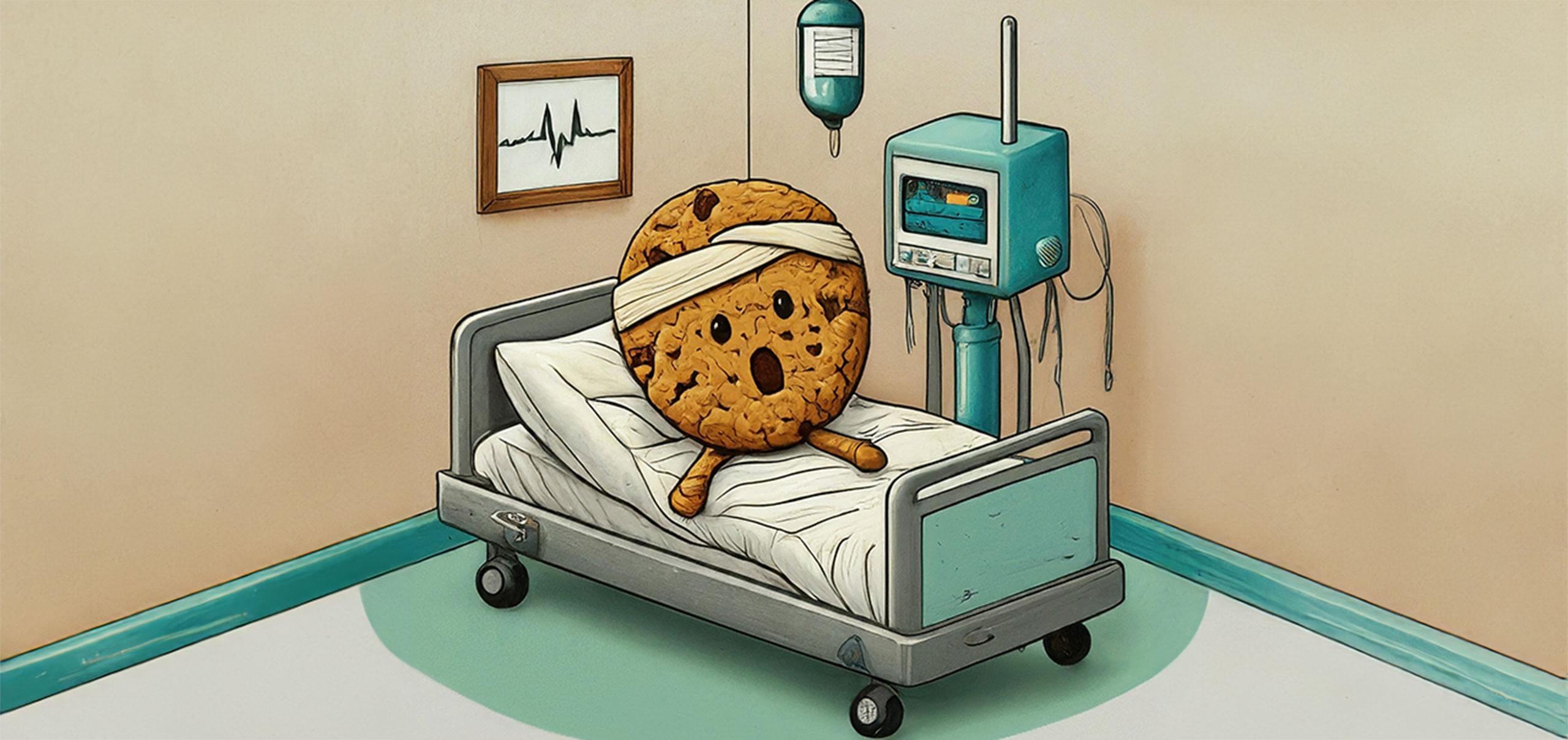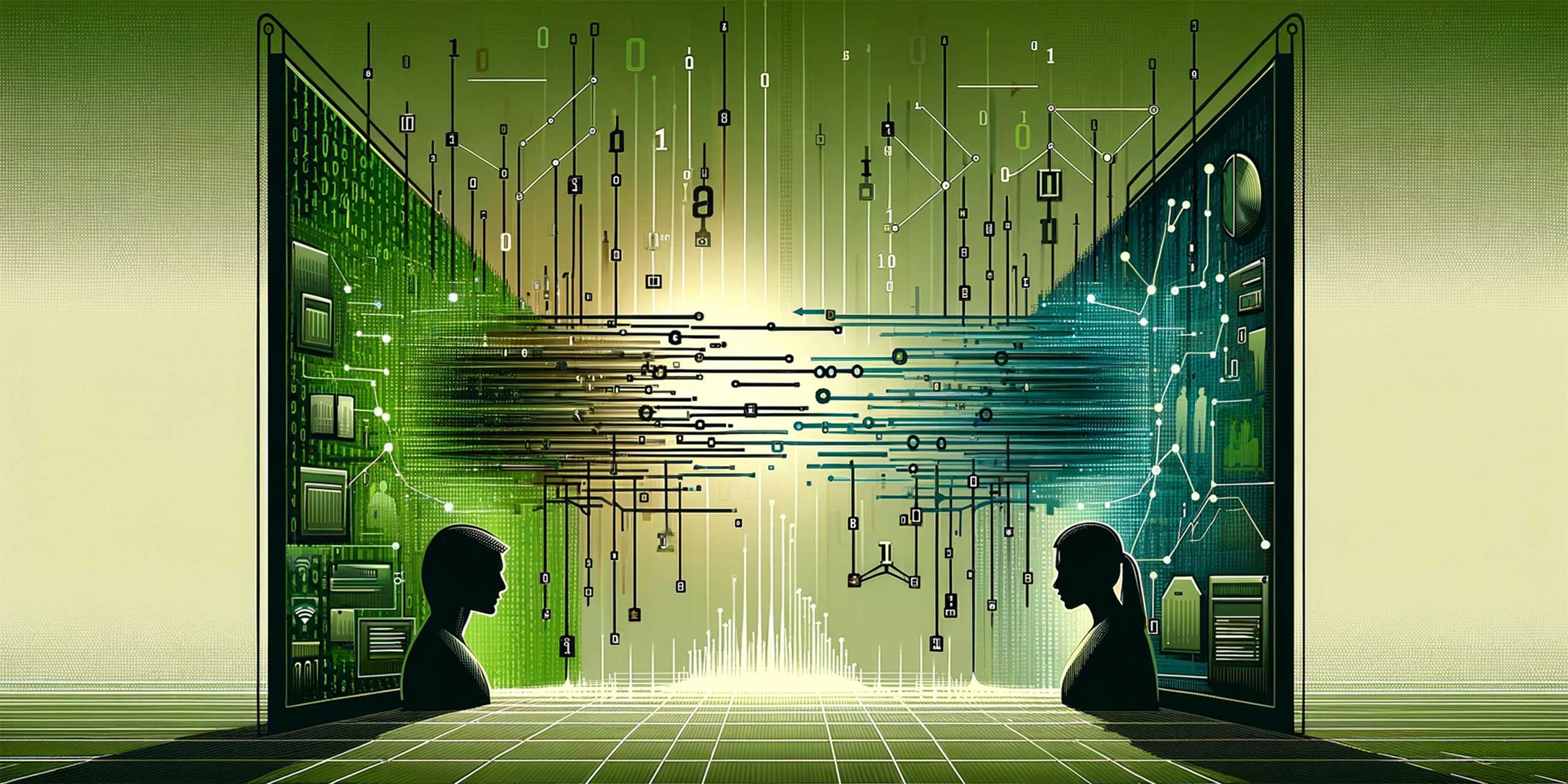If you’re familiar with the Facebook Insights tab but are looking for a little more detail and a little more depth, there are a few options to get you started.
Page Summary gives you the ability to look at data from today, yesterday, the last 7 days, or the last 28 days, but with the Export Data function, you can go so much further.
The Export Data function means you can download Facebook Page, Post and Video data in chunks of 500 posts or 180 days (whichever is smaller) and with a little spreadsheet magic, you can stitch these chunks together to your heart’s content.
How to figure out what metrics are important
Now, the default layout of this data export may look like an unending mess of metrics, and you’re more than welcome to wade through until you hit something of interest.
But if you want to be a little more strategic about your metric choice, we have some recommendations based on common business KPIs that have given us the greatest insights. (Of course, your mileage may vary depending on the kind of Page you’re running, but this will be a helpful starting point.)
Let’s revisit the RACE framework to identify the best Facebook metrics for your KPIs:
Now let’s look at how Facebook metrics can serve your KPI framework
The Facebook Export interface allows you to drill down to metrics at either the Page or Post level.
Page-level metrics will give you data aggregated at a daily level, so you can look back and see what trends are occurring on your Page over time.
Post-level metrics show lifetime post data at the time of export, which gives you the ability to analyse the content you’re delivering and how well it is resonating with your community.
We will cover a selection of metrics from both Page and Post-level data, but consider what business questions you’re asking – overall Page performance or Post performance – and whether you want to see the total number of actions that have occurred or the total number of people who have performed those actions.
Reach
Reach and Impressions go hand-in-hand when measuring how many people are exposed to your Facebook Page or Posts; Impressions is the total number of times a Page or Post has been seen, and Reach looks at the unique number of users. Keep in mind: Reach may be lower than Impressions because a single user can view your Page or Post multiple times.
Post
- Lifetime Post Total Reach: The total number of people your Page post was served to. (Unique Users). (API Reference: post_impressions_unique)
- Lifetime Post Total Impressions: The number of impressions of your Page post. (Total Count). (API Reference: post_impressions)
Page
- Daily Total Reach: The number of people who have seen any content associated with your Page. (Unique Users). (API Reference: page_impressions_unique)
- Daily Total Impressions: The number of impressions seen of any content associated with your Page. (Total Count). (API Reference: page_impressions)
Act
When considering how your audience is interacting with your brand, we can look at positive feedback (likes) and negative feedback.
It’s easy to push negative feedback metrics into a box where they never see the light of day, but negative feedback is a valuable metric to take into account when listening to your audience.
Consider it constructive criticism that informs you of your community’s News Feed preferences. This can include clicks on the ‘hide a post’, ‘report as spam’, or ‘unlike a page’ buttons.
Post
- Lifetime Talking About This (Post) by action type – like: The number of unique people who created a story about your Page post by interacting with it. (Unique Users) (Like). (API Reference: post_storytellers_by_action_type)
- Lifetime Negative Feedback: The number of people who have given negative feedback to your post. (Unique Users). (API Reference: post_negative_feedback)
- Lifetime Negative Feedback from Users: The number of people who have given negative feedback to your post. (Unique Users). (API Reference: post_negative_feedback_unique)
Page
- Lifetime Total Likes: The total number of people who have liked your Page. (Unique Users). (API Reference: page_fans)
- Daily New Likes: The number of new people who have liked your Page (Unique Users). (API Reference: page_fan_adds_unique)
- Daily Negative Feedback: The number of people who have given negative feedback to your Page. (Unique Users). (API Reference: page_negative_feedback_unique)
Convert
Where you measure your point of conversion is likely to have a big impact on what metrics you choose for this KPI.
If your business’ monetisation occurs on your website, you want to be able to deliver your Facebook audience to that site.
Here, you can use Link Clicks to measure how well your Facebook Page is performing at pushing users through that funnel (you should see similar trends when looking at your Facebook referral traffic in your website analytics.)
Post
- Lifetime Post consumers by type – link clicks: The number of people who clicked anywhere in your post, by type. (Unique Users) (Link Clicks). (API Reference: post_consumptions_unique)
- Lifetime Post Consumptions by type – link clicks: Lifetime The number of clicks anywhere in your post, by type. (Total Count). (API Reference: post_consumptions)
Engage
Facebook offers metrics like “Engaged users” that aggregate several actions (clicks, likes, comments, shares) but sometimes you want to untangle each of those metrics to understand the underlying behaviour.
The most valuable behaviour you can nurture on Facebook is encouraging a community to post comments and share content, thereby acting as ambassadors for your brand.
Clearly, not all communication is created equal – the comments section is a famous opportunity for not-so-lovely feedback – but all comments are better than radio silence when it comes to understanding your audience.
Post
- Lifetime Talking About This (Post) by action type – comment: The number of unique people who created a story about your Page post by interacting with it. (Unique Users) (Comments). (API Reference: post_storytellers_by_action_type)
- Lifetime Talking About This (Post) by action type – share: The number of unique people who created a story about your Page post by interacting with it. (Unique Users) (Shares). (API Reference: post_storytellers_by_action_type)
Now what?
Here we’ve given you 14 metrics to get you started with your deep dive into Facebook data exports. Now you can feed this data into your reporting platform of choice (I’m a Tableau fan) for further insights.
Pay attention to Page trends: did a particular event or campaign catapult the level of likes your page received? Or did a News Feed algorithm update impact how many impressions you received?
With Post-level data, you can take a look at Post types (videos or pictures) or Post times that work best for your business, and use this data to inform your social strategy.
Here we’ve used the timestamps in our Post data to gather insights on what day of the week and time of day corresponds to the greatest number of engaged users.
There is plenty of advice out there on best practices for the best Post times to reach the biggest audience, but the best method for optimising your social strategy is to look at the insights from your own channels and build from there.
Parting advice: Check timezones
Facebook Page Insights uses Pacific Time Zone to calculate all your data, so bear this in mind before you start using Facebook metrics to inform your marketing decisions. I use World Time Buddy to convert PST to my time zone.
Please note that you could be attributing the data to the wrong *day* if you don’t convert your time first, which can wreak havoc when you’re trying to determine the optimum time of day to post.
Happy Facebooking!