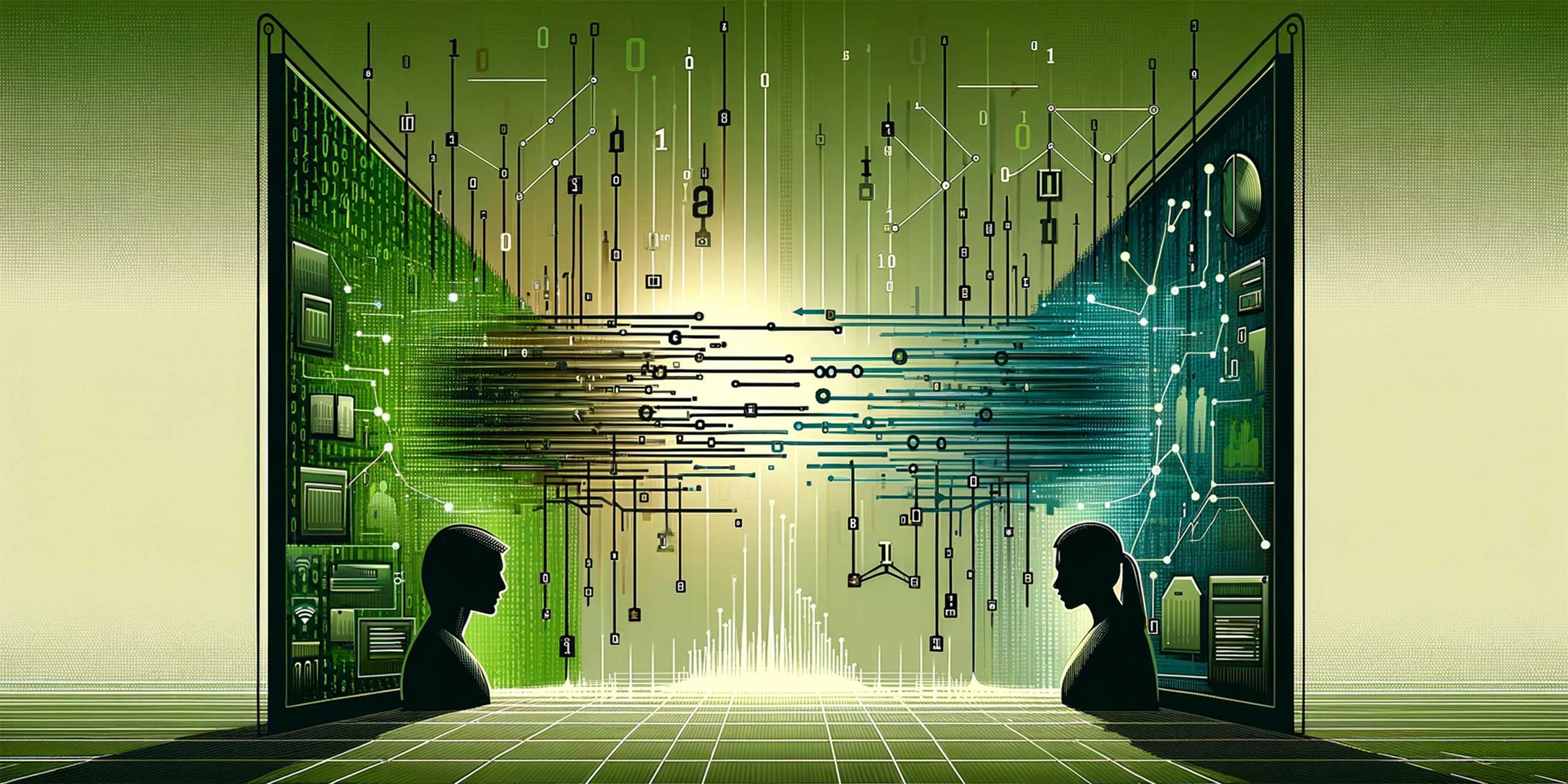Ok, it’s been way too long since I posted an update, and loads has happened since November. I’ve been to the Omniture Summit in the US, I’ve presented again at the Education Marketing Conference in Sydney and I presented twice at the Omniture Client Briefings in Sydney and Melbourne. That was all in March.
A couple of conversations at the (incredible) Omniture summit sparked an interest and I thought I’d share with you how we implemented.
Long pages. Well, pages that go beyond the fold.
Do you know if your users are scrolling down to read the content? Did you know you can get this insight?
Clickmap would be the traditional method, but that will only show what they are clicking on…not what they are viewing.
There’s a plugin called “getPercentPageViewed” and it’s really easy to implement to get that understanding. You might actually need another plugin, if you’re not already using it, which is getPreviousValue.
You then need to set aside two s.props, correlate the two, and add a classification to one of them.
Sounds complicated?
No!
Ok, so, to the code.
s.prop31 = the previous page name
s.prop32 = how much of the previous page they viewed as a percentage
s.prop31=s.getPreviousValue(s.pageName,’gpv_pn’);
if (s.prop31){
s.prop32=s.getPercentPageViewed();
}
Now, this actually measures the percentage of page viewed for the previous page. But through correlations, we can then apply the correct percentages to the correct page, so we can generate a report that shows something like the report shown to the right.
 This report is simply looking at the custom traffic prop #32 “PCT Page Viewed” and it represents all pages, site wide.
This report is simply looking at the custom traffic prop #32 “PCT Page Viewed” and it represents all pages, site wide.
In itself, not very useful. 28% of our pages are 100% viewed – meaning they either scroll or the whole page loads.
Plus, it’s the entire list of percentages, so eventually, this report is likely to show every number from 1 to 100.
Now, here’s where the useful stuff starts.
If you view the Previous Page Viewed traffic report, you’ll see a list of previous pages viewed, along with the number of times they were viewed (standard measure on traffic reports is page views).
Pick a long page that you want to look at further and correlate that page with the percentage viewed.
You can see something like the next image shown.
 So, here, I’m looking at one of our long pages, and I see that 19% of the time, users are scrolling all the way to the bottom – which is good.
So, here, I’m looking at one of our long pages, and I see that 19% of the time, users are scrolling all the way to the bottom – which is good.
However, this report also shows every percentage value passed in…which makes it rather unwieldy to try to review.
So, to get a little more useful, you need to create some classification buckets, for the percentages, so that you can group the percentages together and report on the groups, rather than the individual values.
All you need to do is apply a Classification to the custom traffic property (s.prop32 in my example). By classifying the individual percentages into buckets, your report will be much better.
So, for example, we want to show anything more than 75% viewed to be in a bucket of Up to 100%; anything from 50% to 74% was called Up to 75% etc. To do so, go to the Admin Console and add a classification for s.prop32, which will create the necessary SAINT files. We called our buckets Percent Buckets.
Download that classification file, and add in the buckets you want, then upload it to SiteCatalyst.
Now you can run a report to show individual pages viewed and you can now correlate that with the Percent Buckets. What you’ll end up with, providing you’ve done it all correctly, is a report similar to the following:
 Now, that’s far more interesting and useful.
Now, that’s far more interesting and useful.
It shows us that on average, almost 45% of our traffic scrolls 100% on this particular page. As this page is a list of courses, we would expect that this has varied scrolling as people will find courses in different locations.
But, if we had a long piece of content, it would help us to determine the overall design, for instance, if the key call to action was at the bottom of the page…maybe the page should be shorter.
getPercentPageViewed is a really useful plugin which is easily implemented without any support and can provide more insight into how users are interacting with your content.
Since I’ve been incredible bad at updating this, I’m going to be adding in a few more posts rather quickly around some of the new things that we’ve implemented recently, such as Page Velocity (how certain things affect page views), the latest Dashboard using SiteCatalyst (which is amazing – nice one Omniture), Keyword Classifications (grouping search keywords into various categories – combined with Page Velocity), link tracking to automate Most Popular destinations, and a number of other little nuggets I’ve come across.
I must confess that the reason I’ve not updated recently is that we’ve been rather busy doing things like work, such as launching a whole new internal site to our Staff and Students and our brand campaign Encounters, which, this year has turned into a massive online/offline fully integrated campaign, including a TV, website, a mobile site, banners, emails and an a physical installation onto the campus which takes a feed from the main site etc. So, my apologies.