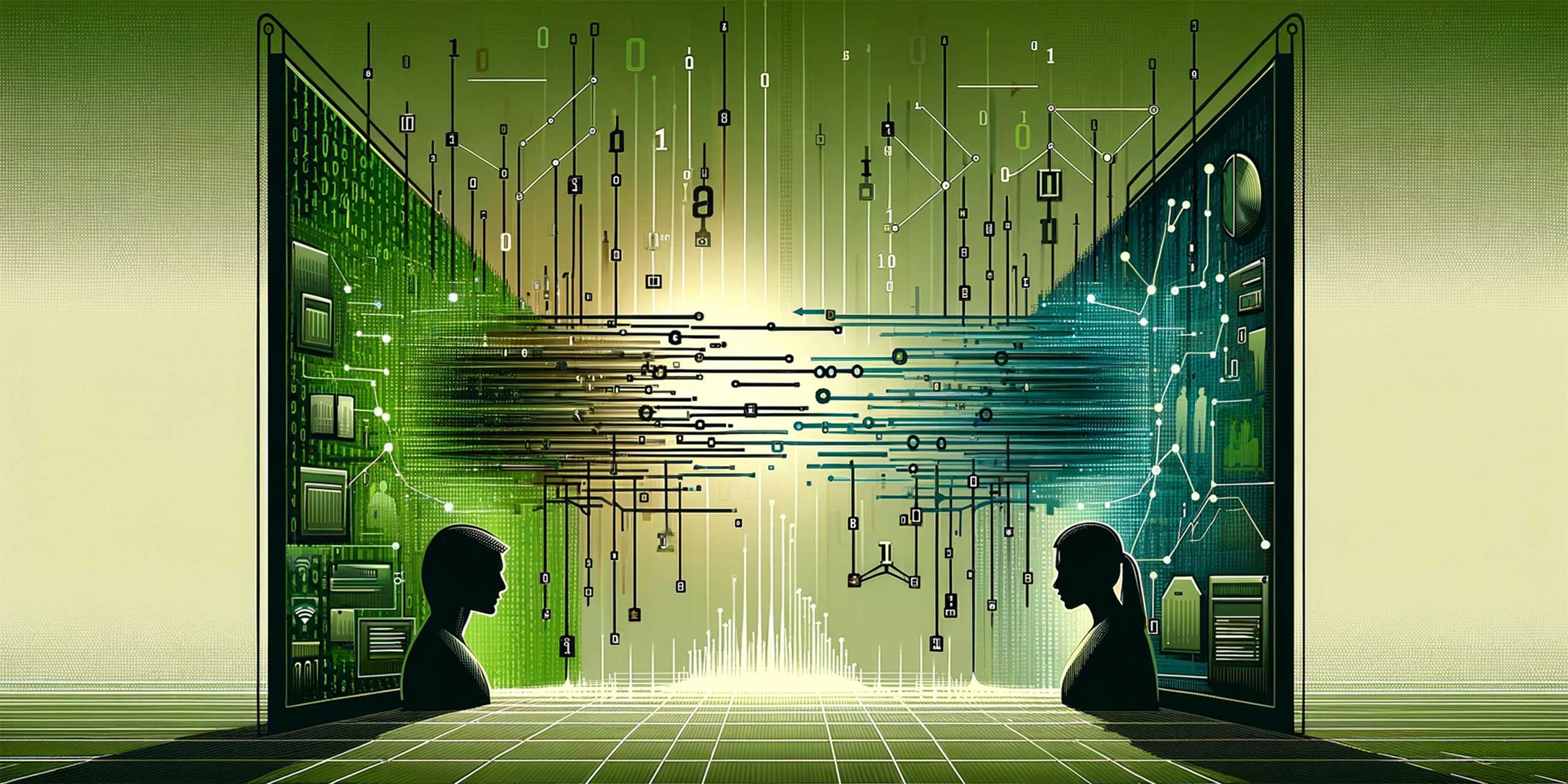They’re tweeting away. You probably are too. But they’re not necessarily following you, or you them. Are you even aware of them? And are you reporting on their mentions?
Twitter is pervasive nowadays. Which isn’t bad for only 140 characters or less. And it’s amazing what you can actually say with so few words. Good, bad or ugly, it’s happening around you. At the breakfast table, on the way to work, at work, at lunch and at night. And the audiences are huge. Lady Gaga – 6.6 million followers; Barack Obama – 5.5 million. Ok, so maybe you’re not a Lady Gaga, but you get my drift. What’s to say someone with thousands of followers isn’t tweeting away about your brand?
Some quick stats about Twitter (as of 2nd Sept 2010), courtesy of Techcrunch.com
- 145 million registered users
- 300,000 registered apps connect to Twitter
- 16% of all new users to Twitter now start on a mobile device
- 46% of active users now use some sort of mobile Twitter experience
Did you know you can report tweets in SiteCatalyst?
Not only can you track the number of daily mentions, you can also see who is a brand advocate, or bashing you constantly.
You can also set alerts so that if your tweet volume changes by a certain percentage, you’ll get an email (configured in SiteCatalyst with Alerts).
If you log into the Adobe Developer Connection and have a look under the Code Gallery (apart from loads of others information – spend some time and have a good rummage), on page 10 there is some custom code that you can download to get brand terms reported into SiteCatalyst. Thanks to the guys at Omniture Twitter Analytics who created the code – great job guys!
The instructions for use are pretty easy…although it’s a PHP5 solution, so you might need some tech help in setting it all up. Just set a few values, type in some search terms and off you go.
You’ll also need to create a new report suite as you probably want these reported separately.
If you schedule it to run every hour, then it’ll pick up new tweets that match your search terms and report them into SiteCatalyst.
Ok, so what do you get?
Well, for starters, you get to see the volume of tweets that are occurring. Because you’re reporting them in on an hourly basis, the granularity is the same as your other reports.

Then you get to see all of the tweets containing the search terms you put in:

They’re called Page Views, even though they’re not technically that – it’s just how they’re reported. So once you’re over that, the number represents the number of separate tweets that have occurred on each tweet.
If you want to see the volume of tweets for each Search Term, you can do that too:

Again, page views = tweets.
Then you get to see who they are, and with some basic traffic correlations, you can see their tweets.

Now some of those authors you’ll know. Some will be you or your company. But there are likely to be others that you don’t know – and this is where it gets interesting…
Obviously there can be a substantial brand impact based on the size of their followers. So, part of the solution is to also track the number of followers they have. You end up with a report that has a bunch of numbers in it:

Not a lot of help really…other than a quick glance.
Classify Follower volume into buckets
If you classify them, you get a better view. You’ll do the classification on the s.prop Followers. You actually self-determine the different bucket values to us. We’ve used the following:
- Less than 100 followers – low impact
- More than 100, less than 1,000 – medium impact
- More than 1,000, less than 2,500 – high impact
- More than 2,500 – extreme impact
Call them what you want, it’s really just to get an understanding of the size of the audience and the tweets they’re being exposed to. Not to say that someone with less than 100 is any less impactful than someone with over 1000…we all know where that leads to…
Once you’ve classified, you can then get a report:

So in the above example, there have been three tweets from people that have over 2,500 followers (based on our classifications). A quick drill down into the Extreme group and we see that in fact, they all have over 5,000 followers…so, another quick view allows us to see who they are, and what they tweeted:

Get notified quickly
One of the other benefits is that you can create an alert to be sent to you. For example, if tweet volume changes by 25% over the last hour – something’s going on that you probably want to have a look at…

Some final thoughts.
Even if you’re using Tweetdeck to monitor your brand terms in real time, and even if you have a dedicated social media butterfly (we do and she’s absolutely awesome – nice work Jo), and even if you use social media monitoring tools (which you should be doing anyway), having the information available to you in SiteCatalyst gives you just that little bit more insight into what’s going on.
Couple of parting thoughts…
- The solution we use from the folks at Omniture Twitter Analytics is really good and, for us, suits our technology platform (PHP). But there are many out there that don’t have PHP-based platforms. Perhaps the folks at Adobe can look at a simple Genesis integration through the Twitter API?
- Social Media monitoring is becoming more and more critical to organisations. Having mentions from blogs, news sites, Facebook, Twitter et al, reported into SiteCatalyst, would be an awesome result. Maybe that should be another product option on the Adobe Pinwheel…