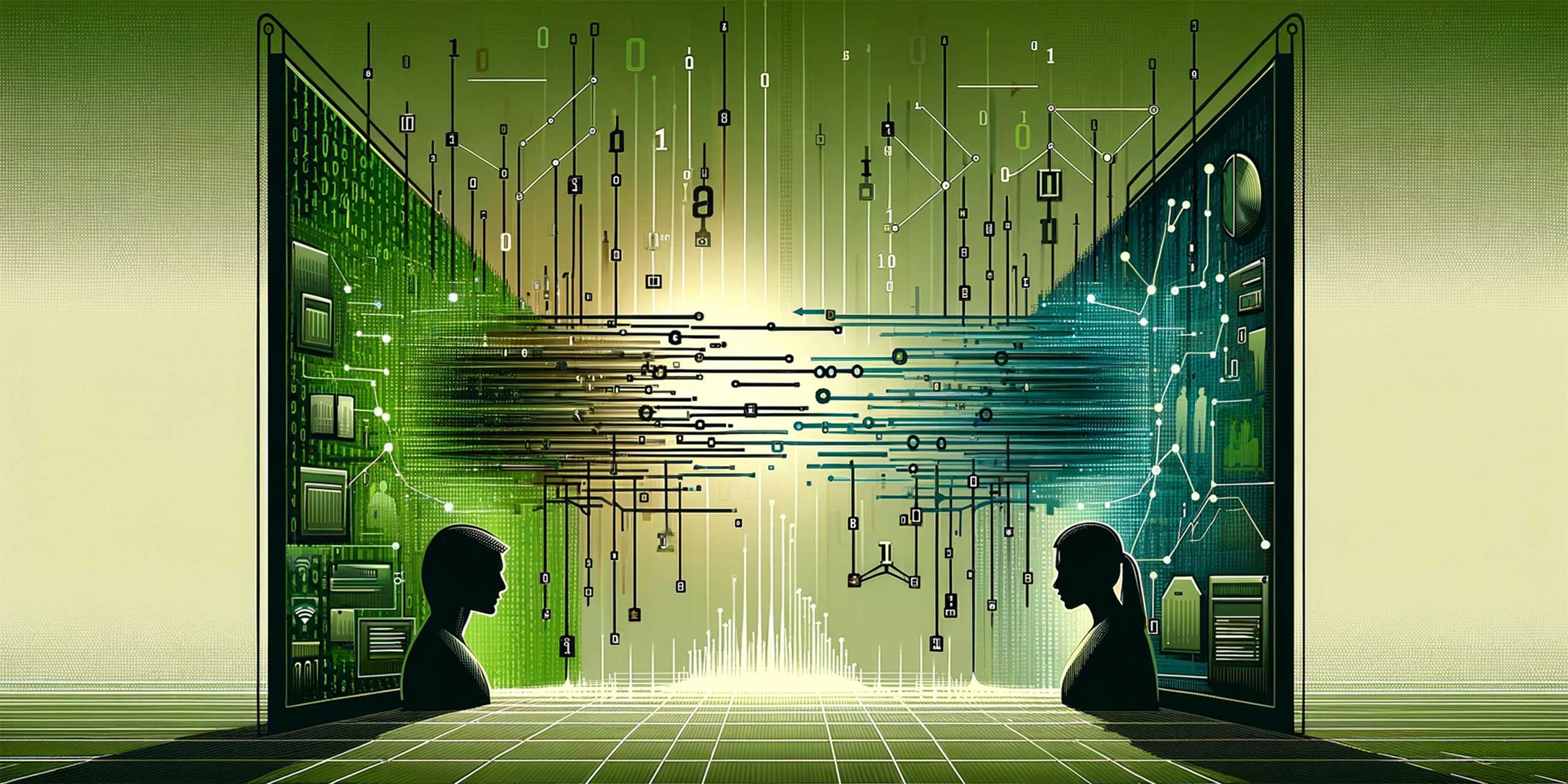This is the third (but not final) post in the series on Visitor Engagement. One of the problems with the Visitor Scoring method that I previously described, is that, at the end of the day, you’re still somewhat limited to viewing scores at the “average” level, by segment.
That presents a number of challenges because the average is precisely that…and the underlying scores vary dramatically within each segment.
But there is a way to see what each and every visitor score is, or even within the different segments…and it’s called the Unique Visitor ID. You can see at the visitor level, how many times they’ve returned, how many “things” they’ve done, such as searches, product views, revenue etc.
This is really the icing on the proverbial cake.
Visitor ID
There’s a seldom used implementation method in SiteCatalyst called Dynamic Variables which easily enables all of this capability.
All you need is a spare eVar and you’re in heaven.
Step 1
Simply populate an eVar with “D=s_vi” and the result is that SiteCatalyst will populate the eVar with the unique visitor cookie ID. If you test it with WASP or something similar, you’ll only see that D=s_vi got passed, but the magic begins.
s.eVar56=”D=s_vi”;
Step 2
Go into you Admin console, and on the report suite where you want this collected, go to Conversion > Unique Visitor Variable section.

You’ll be presented with a dropdown of available eVars that can be selected to use as the Visitor ID…simply select the one that you’re using and hit save.

That’s it – you’re done! All there is to it.
Rest assured, it does not impact anything to do with the way that SiteCatalyst measures unique visitors – its completely separate and safe to use.
And now it pops
So, the first thing you’ll see is a new report on your eVar. The report is a list of all Visitor Cookie ID’s captured during the timeframe selected. As it’s a conversion variable, you can add in whatever success events you like:

Add in your Visitor Score and you can see what their points are. As you can see from above, I’ve highlighted an interesting visitor (#7)…they were on their 2nd visit, they searched 12 times, viewed 16 courses and submitted an application. Their score is currently 542. I’m wondering if visitor #5 is a candidate for an app too…similar behaviour is forming.
Segment-based Visitor ID’s
Ok, now open up a report such as Campaigns (we use the Unified Traffic Sources VISTA rule so it may look a little different if you don’t use it).
Remember the challenge I mentioned at the top of this post…with average scores.
We see below that the average visitor score for Organic Search is 7.88. But, that’s just an average. We know that from our scoring methodology, you have to have a higher score than that if you’re interacting with content.

So, when we break down the Search Organic by Visitor ID’s, we see a very different story.

Look at that…the top 10 all have scores above 300!
So to get to an average of 7.88, we must have an awful lot of really low end scores that come in through organic search. And actually, that makes sense…we have a lot of reference content across our site, such as Library and School content that is very popular and that’s likely where these users with low scores are going. Not the ones we’re really interested in from this scoring standpoint though.
Extracting Visitor ID’s
The next fancy bit of functionality, once you’ve enabled the Unique Visitor ID, is the ability to extract those visitors that have met a certain criteria (success event).
If you now click on an item in, for example, the Last Campaign report (at the individual campaign tracking code level), instead of heading off to the summary page for that item (which by the way, is useful also), you’ll get a new menu:

If you select the success event you want the visitor ID’s for, you’ll end up in a data warehouse data extract screen, where the report can be scheduled for immediate delivery:

Here we’re extracting visitor ID’s for those that submitted an application having come to us from Google Australia.
The Icing
I think the real icing on this cake is the ability to look at all visitor scores at the individual visitor level, irrespective of the segment, so that you can get an idea of what their scores are, to help better gauge those low/medium/high engagement buckets. It’s also really useful to see at the segment too.
You’ll need to use Excel to process the data (and one thing I should point out is that an eVar can only have a maximum of 500,000 unique values in a given month – so if you get more visitors than that, then this might not work for you).
Other ways to use this is to extract emails that have responded to a campaign – if you capture the memberID in the eVar you can then extract the data for later use.
The next thing we need to do is re-configure our Discover segment for the interaction index and amalgamate these metrics into the overall engagement scoring methodology.