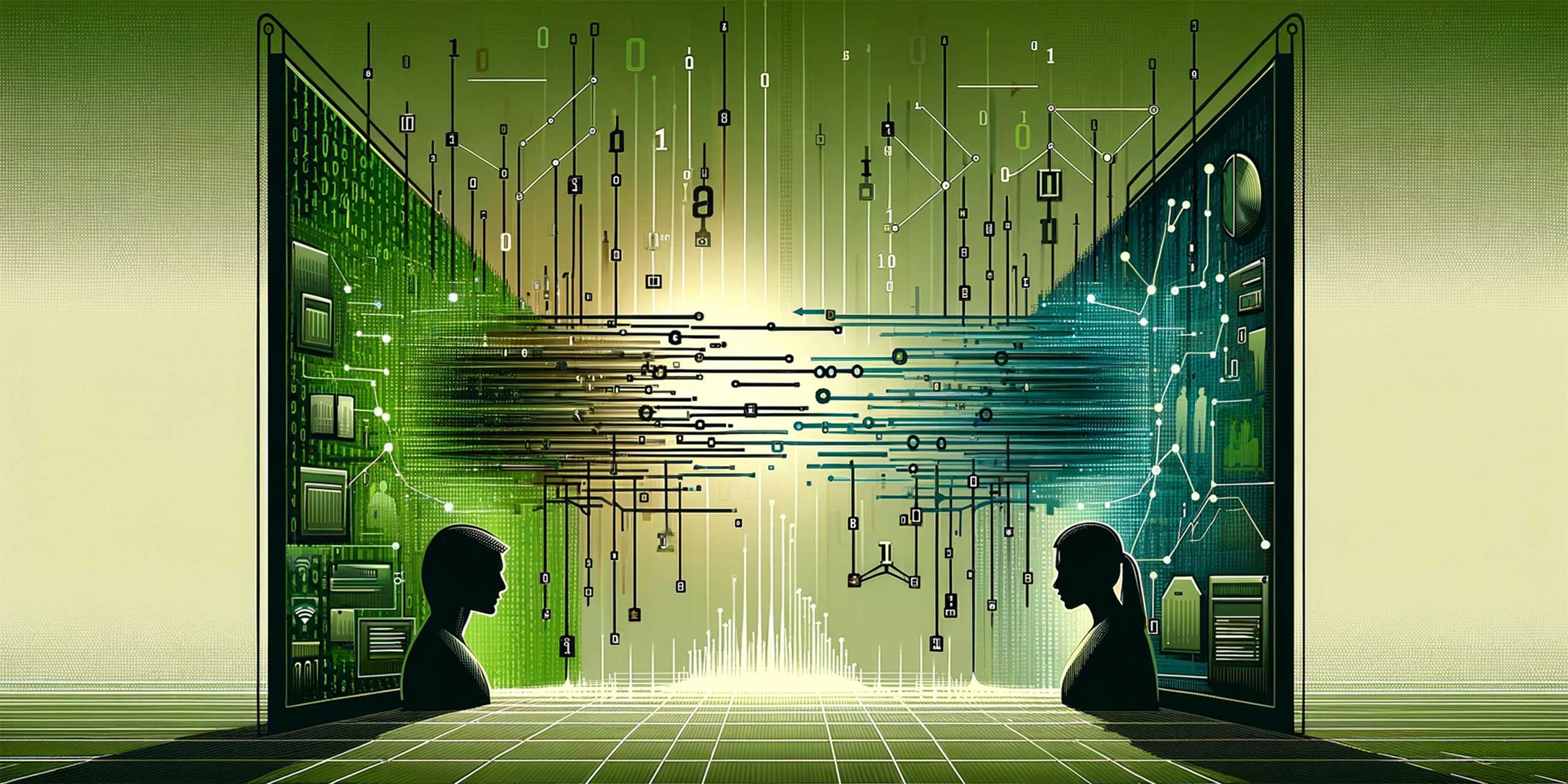If you’ve ever wanted to know bounce rates by different campaigns, or other segments, there’s a relatively easy way to do it in SiteCatalyst, which also brings other benefits with it.
Despite the fact that Bounce is not a native metric for SiteCatalyst, it’s easy enough to calculate it (single access/entries)…but as you’ll realise, you cannot use that metric on Campaigns (or any eVar for that matter), because they are traffic props.
So, to get Bounce metrics onto a campaign report, you simply concatenate your campaign code to a page name and store it into an s.prop. The following is an example of that code:
if(!s.campaign){ s.prop26=s.pageName; }else{ s.prop26=s.campaign+”|”+s.pageName;}
In the example above, I’ve used s.prop26 to store the concatenated values. In the Admin for the report suite, under Traffic variables, create s.prop26 as Campaign Pathing.
At this point, you should also call support, or use the live chat and ask them to enable pathing on that s.prop. By doing so, you immediately enable the two metrics that you’ll need to see bounce – single access and entries.
Once you’ve done that, everytime a campaign code is seen, it will be stored into s.prop26, followed by the page name. Bear in mind this only occurs on the first page that the user visits.
Campaign Bounce Rates
Now you’ll be able to create a report that shows campaign codes and their respective bounce rates:

As the above report shows every instance of the s.prop, you can then filter on either a specific campaign code, or on a specific page name. So for example, if you run multiple campaigns to a product page, simply filter on the page name. You’ll get the added benefit of seeing “non-campaign” traffic to that page too.

That’s not the only benefit to concatenating s.props together. You could do the same thing for different segments to understand how they interact with your site. For example, you could put Visitor Type at the beginning, Customer or Non-Customer; or any combination really.
Just remember that there is a limit to the amount of characters that an s.prop will store…and you don’t want to exceed the 500,000 unique monthly values on s.props either.
There’s another benefit to this.
Campaign Pathing
Campaign pathing now works…you’ll now be able to see pathing from specific campaign codes (or the other segments you have put in there).
Simply create a pathing report to see where people go when they come in from a specific campaign code.

Despite the fact that the subsequent pages don’t contain the campaign code, you can be assured that they represent the traffic from the same segment that started this journey.